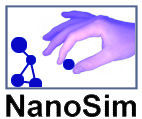
An assembler on every desk and in every home
Note: We are gathering volunteer programmers for NanoSim. A working knowledge of C++ is required. People who are enthusiastic, creative and forward looking should contact us.
If you are interested in helping, please contact Jonathan Despres.
The NanoSim's description
--------------------------------------------------------------------------------
NanoSim is a program under development by Atomasoft for designing, simulating, and constructing atomic-scale structures. It features a graphical user interface, an artificial intelligence-driven molecular mechanics simulator, and a computer-aided manufacturing module for scanning tunneling microscopy.
When completed in mid-2001, NanoSim will become the benchmark against which all other nanotechnology software is measured. Although initially under development in Linux, we hope to extend to Windows 95, 98, 2000, NT, and Mac environments.
The GUI will be very intuitive: pick an atom from the periodic table, drag it to the desired position, and release. Larger designs can be saved and re-used in other designs. The display will be able to zoom in and out; pan up, down , left, or right; even fly through the middle of the design. The images produced by the display will be capable of being saved as animations or stills.
The display will show the atoms as balls connected by sticks representing bonds. Overlaid on the basic molecular structure display can be one or several isosurfaces (or none at all):
HOMO/LUMO: The Highest Occupied Molecular orbital is the one electron wave function in the Hartre-Fock approximation which is occupied and has the highest energy. Similarly, the Lowest Unoccupied Molecular Orbital is the electron wave function which is unoccupied and has the lowest energy.
Electron Density Isosurface: The nuclei in atoms or molecules are surrounded by electrons in constant motion. According to Heisenberg's Uncertainty Principle, we cannot really specify these positions, only the probabilities of them being somewhere. The points in space which correspond to some particular density form a surface, which is the isosurface.
Electron Spin Density Isosurface: similar to the electron density isosurface, the spin density surface reflects the relative proportions of up and down electrons in a small volume of space.
Electrostatic Potential Isosurface: similar to the other isosurfaces, but reflecting the electrostatic potential.
Relative Water Solubility Isosurface: similar to the other isosurfaces, but reflecting the interaction of various regions of the design with water. All of these displays will be animated according to quantum mechanical rules, as implemented by the artificial intelligence module. Changes to the Standard Model will be incorporated in the future, as the data comes available.
NanoSim will be multi-user software, similar in spirit to the CAD software used to design the Boeing 777. All changes made by everyone are seen by everyone as they happen. A virtual chalkboard will allow temporary storage for collaborators to exchange designs, equations, and other ideas. A messaging system and chat capability will allow full communication between project members.
The design process of any structure in NanoSim generates a computer-aided manufacturing file in the background. Upon completion of a design, the CAM file is optimized and then can be used by specially-prepared scanning tunneling microscopes to actually build the nanodesigns and test them in the real world.
The design of working nano-scale machines is not trivial. Although the following machines have been proposed, few verified designs exist. Atomasoft intends to earn income by licensing our designs for the following machines:
Nanoactuators: Motors and Rotors, Conveyers, "muscles", pumps, and so on
Nanosensors
Nanocommunication devices: transmitters, receivers, wires
Nanocomputer devices : NAND gate, other nano-logic gates, memory, nanoCPU, NanoNeuralNet
Nanomanipulator: structure, sensors, actuators, controller
Nanoassemblers: nanotube assembler, various materials assemblers, Drexler assembler, Utility Fog Several other nanomachines will be developed in the future. Such products of molecular manufacturing will benefit the fields of automation, medicine, ecology, electronics, computers, materials science, chemistry, neuroscience, biotechnology, artificial intelligence, communications, and space sciences.
In a world where products are built directly from atoms, intellectual property will be at the forefront of the economy. Design and license will make the world go around. Since construction will become so easy, the production of real hardware will be eclipsed by computers, simulations, design activites, patents, and licenses.
Use of NanoSim to design your own nanodevices will cost a license. If you choose to incorporate a design from the NanoSim library in your device, you pay a small fee. If you submit your design to the NanoSim Design Library, then you receive a royalty every time someone else uses your design. And of course, using your own designs is free. The price of the construction surface has not been determined as yet, and the prices of scanning probe microscopes vary.
NanoSim will provide a crucial link between the theory and practice of nanotechnology. It will allow experiments with nanoscale structures to be simulated and then tested in the real world. Since we are using a standardized construction surface, and a standard language for STM control, the results of any experiment are easily repeatable. The bottom line is that NanoSim will find applications wherever people want to design and build nanostructures.
It will be very user-friendly. The user screen is an applet GUI. Control of the SPM tip, viewpoint, zoom, and "light source" are handled by clicking on icons on the left of the screen, by moving a scroll bar on the right or along the bottom of the screen, or by the command-line interface. To pick an atom, click on the Periodic Table icon, and select an element from the Periodic Table pop-up. Or click on the Chalkboard or Boardroom icon to collaborate with team members. There are other icons and further options in drop-down menus, including a Help menu. If you have used Netscape or Explorer, then you should be able to use NanoSim.
The icon next to the periodic table icon is the molecule icon, which will allow the user to choose from among the designs stored in the NanoSim Design Library. You will be able to choose one of your own previous designs for free, or from somebody else's design for a small fee. Part of this fee goes to Atomasoft, and the rest goes to the designer.









































