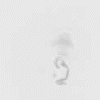I've noticed for the last several days that regardless of what computer or browser I'm using, the notifications window hangs when I click it on the upper right next to the user ID. It never opens and shows anything.

#1
Posted 04 April 2018 - 12:34 PM
#2
Posted 04 April 2018 - 01:30 PM
Also when you try the quick view (little down arrow) for a topic under the "RecentTopics" list, often, nothing shows up.
#3
Posted 04 April 2018 - 03:21 PM
Also when you try the quick view (little down arrow) for a topic under the "RecentTopics" list, often, nothing shows up.
For some reason I don't even see that option.
#4
Posted 04 April 2018 - 04:18 PM
I tried deleting Cookies, and it did not solve the 2 issues mentioned.
Thanks.
#5
Posted 04 April 2018 - 05:14 PM
Same here, I even tried different computers, different browsers, etc. Nada. It's definitely on the back end here somewhere.
#6
Posted 04 April 2018 - 08:17 PM
one issue per thread please
I can't replicate the issue of the topic starter. Please show screenshots and give a list of the notifications expected
alternatively, contact me by PM with permission to log into your account for an inside view.
#7
Posted 04 April 2018 - 08:39 PM
I have both issues, but only occasionally and only recently. Reason I posted the other issue here was they seem possibly connected, i.e., a 'opening text into a window' problem. Maybe that helps? I'll try and capture Nates issue next time it happens and post it.
#8
Posted 04 April 2018 - 10:34 PM
Thanks caliban,
Clicking on notifications just worked for me after several days of failure . If it fails again, I will PM permission.
Edited by Heisok, 04 April 2018 - 10:35 PM.
#9
Posted 05 April 2018 - 02:58 AM
Seems to be working now I'll post again tomorrow if it's broken again. It was broken for several days I guess when you tested it, it had somehow fixed itself.
#10
Posted 05 April 2018 - 12:48 PM
Nope it is not working and still hangs when you click notifications. It just sits there spinning with the arrow. I'd provide a screenshot if the picture insert function worked differently. I don't have access to a file share site from work.
#11
Posted 05 April 2018 - 01:16 PM
Same for me since yesterday.
#12
Posted 06 April 2018 - 07:19 PM
Ok, the issue(s) seem to be limited to the "recent topics" search interface.
(Let me re-iterate my view that this is a really bad and inefficient way to use Longecity)
I don't know how to solve it yet, but to view your notifications just 'do the click' somewhere else on LC.
Incidentally, you can upload images into topics without linking them from an external site.
#13
Posted 06 April 2018 - 07:39 PM
I wasn't even aware of the "recent topics" till now, I'm just clicking the notifications thing at the top to see the threads I'm following. It's broken still today, but only intermittently. Not sure what you mean I can upload images into topics, it only seems to ask for a URL.
#14
Posted 06 April 2018 - 08:30 PM
Not sure what you mean I can upload images into topics, it only seems to ask for a URL.
If you click 'more reply option' below the text-field where one usually enters a reply, the same textfield shows at the top of the page with an additional 'attach files' below the text-field. With that you can upload a image and link to in the text-field.
It's broken still today, but only intermittently.
Caliban is right, it only doesn't work from 'recent topics' search. For example from within a thread it works just fine.
(Let me re-iterate my view that this is a really bad and inefficient way to use Longecity)
How do you use it then?
Edited by pamojja, 06 April 2018 - 08:53 PM.
#15
Posted 06 April 2018 - 10:46 PM
Ah you're right, so that's when it's working, when I'm in this thread for example. If I'm on the main forum page here, it doesn't work.
#16
Posted 07 April 2018 - 10:07 AM
#17
Posted 07 April 2018 - 11:04 AM
I can replicate the problem. Here is a screen grab of when I try to check PMs while I am on the "New Content" page (aka "Recent Topics"). It wont link through to my new messages.
When I come to this thread, and then click on my messages...it works.
Attached Files
#18
Posted 10 May 2018 - 11:36 PM
This is still an ongoing and easily reproducible problem. Anytime you land on the main forum page or any of the subforums from a bookmark, such as Bioscience, Health and Nutrition, you have to click something else for it to work. This is a new problem as of the original post, this was not a problem before then. I don't know what changed back then but something did. It's annoying.
Also tagged with one or more of these keywords: notifications
Community →
LongeCity →
Forum Issues →
Email digest notifications for subforum subscriptionsStarted by MaximilianKohler , 01 Jan 2024 |
|

|
||
Community →
LongeCity →
Forum Issues →
Email notifications stoppedStarted by ta5 , 09 Mar 2022 |
|

|
||
Community →
LongeCity →
Forum Issues →
I stopped receiving Longecity notification emailsStarted by ta5 , 05 Mar 2014 |
|

|
||
Community →
LongeCity →
Forum Issues →
Notification for User PostsStarted by Michael , 20 Feb 2012 |
|

|
||
Community →
LongeCity →
Forum Issues →
Notifications Not Working?Started by Michael , 14 Sep 2011 |
|

|
1 user(s) are reading this topic
0 members, 1 guests, 0 anonymous users