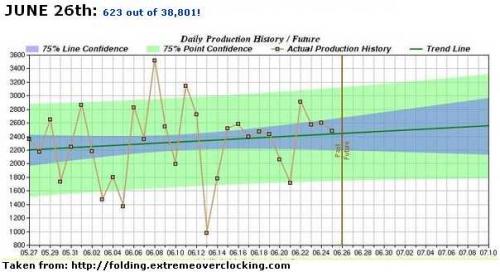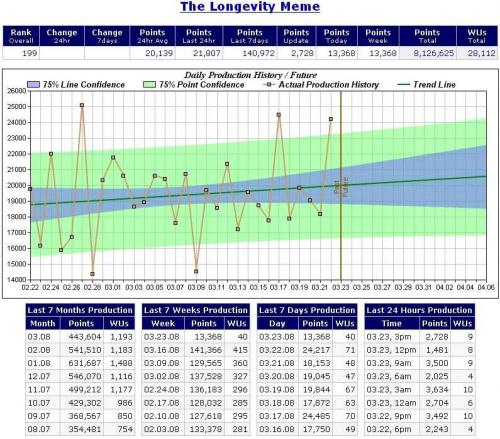OK I think I joined, but can anyone confirm this, or are my settings off (I cant tell if my firewall is getting in the way or not)
Thanks for joining, Kostas.
Without direct access to your computer, no one will be able to confirm that you are actually folding work units until you have completed a work unit.
When you have completed your first work unit, your name will show here on
this list first, shortly thereafter it will appear on all the other stats sites.
To participate in the prize competition, it is necessary to register your Folding user name in
a special registration thread.
Usually no special settings are required for the firewall, just use normal client default settings.If you were able to download the folding client, then I don't think your firewall will be any problem. If you do see something that you think is unusual, mention it here.
In the "Connection" tab in configure ... is there anything I have to check? How can I tell if I'm connected? For instance, I have a firewall, but I can't tell if im sending any information.
Most people probably use normal default values for client settings.
After starting the client, if it is running, you should have a multi-colored symbol in the 'system tray' at the bottom of the screen (assuming Windows OS) then the client is running. After a bit of time, maybe a few minutes to a couple of hours, click on the tray symbol, you should see progess in percentage (%) complete, Not sure of the actual format, but there will be indications of work unit progress if the client is engaged. Progress on the work unit will depend on the particular type of work unit and the speed of your computer. Typical work units on a typical single-core computer usually run about 1-2 days, but some work units could take many days to complete.
Nothing else very obvious will happen until the work unit is completed (100%), then the client will contact Stanford servers to send the completed work unit in. Usually when Stanford servers have received the completed work unit, then the server will then send a new one. Sometines, under certain circumstances, the server will send a new work unit back to you before the previous one was received. In this case, the previous work unit remains in queue to send later, usually a only few hours or less.
Download size can be as small as few kilobytes (kB) to more than 5 MegaBytes (MB). To receive the larger units you must set a 'big work unit' flag in the client. Upload result file sizes are around a few hundred kiloBytes up to maybe 40-50 MegaBytes , the larger sizes are associated with 'big work units'.
The only communication with Stanford servers is the downloading of new work units and the sending of completed work units.
Edited by dnamechanic, 24 March 2008 - 01:08 PM.