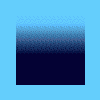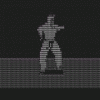Basically I've stood on the screen, it's a extremely fast good tablet too, a super good buy for only 40 pound, a gig ram, never was slow for anything, 16 gig harddrive.
I connected the micro hdmi, to the TV hdmi, port, added a USB hub to the Micro USB big female normal size USB cable so I can connect any device to it, so I got a USB keyboard and mouse running on it. I could add a USB flash disk to add extra kinda slow ram but it works in a way, and my terabyte hard drive.
Android is a bit annoying for desktop use so I'm thinking of installing Ubuntu or find a better Launcher for android, still scrolling is a bit annoying I can't click at the top and then suddenly go up, also selecting and copying text is annoying and optimised for a smartscreen.
Anyway in the end this is like a extremely cheap desktop like computer and extremely handy, it's something I Def needed on top of the tablet and phone.