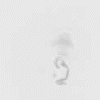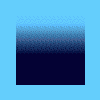Sorry if this has been asked/replied (I checked in the FAQ section but was unable to find) .....
Do I have the possibly to print (e.g. PDF) or save on my laptop a full discussion thread which I would like to save for reference? Which ways do you recommend I use otherwise to save threads or post?
Thank you in advance.